Pricing is probably the most crucial thing to figure out. But as with all important topics, it isn't easy to get it right. To help you figure I researched pricing for two days. Here are my learnings.
We even build a little tool that lets you compare different pricing scenarios. This way you can figure out which pricing is suitable for your business.
Different pricing models
The different pricing models I'll cover today aren't mutually exclusive. The most common practice is to combine multiple models together. This way you can build the right bundles for your customers. Something that's done pretty well by Hubspot. They combine users, features & freemiums into packages suitable for every customer. But now let's take a look at what pricing could be suitable for you:
Flat Price
Flat pricing is pretty straightforward. You pay X amount of money in a certain period. The most common are monthly and yearly. No hidden fees, no strings attached.
Pro: Transparency. The customer knows exactly what to expect. It, therefore, is pretty trustworthy.
Con: Regardless if a user uses your product 10x as often as another user both pay the same amount of money. Therefore some users will love it while it seems expensive to others.
User count
User count is something often used by bigger SaaS companies offering products for entire teams. The logic behind it: The bigger the team the higher the revenue. Something that is the case more times than it’s not. There are two common approaches. Either every new user needs a new license or you go with the team-based approach. Having licences for up to 5 users, 10 users etc.
Pro: Every new customer can add growth to your MRR if they grow themselves. Having implemented the solution already they aren’t super likely to switch.
Con: Other builders might see this as an opportunity to attract customers with better pricing for their size. Also, every license-based SaaS has seen accounts with only one user that is actually 2 or more people. It can be an annoyance to teams with some users who barely have to use the software but still need an account.
Feature-based
Charging based on features is something for very diverse SaaS products. As with user count pricing models it’s often used by large players. Oftentimes you can see this by companies that essentially have multiple SaaS products stacked upon each other. Take Hubspot, for example. They have so many different features that they clustered them into different categories. Therefore they can charge individually per customer.
Pro: Users have the advantage of paying less if they don’t need all the features. If communicated correctly it can help you with your conversion rate.
Con: Can seem intransparent. Users could expect to have features included only to realize it’s hidden behind another paywall.
Unit-based
Unit-based is another commonly used pricing model for SaaS products. Similar to a flat price it’s pretty transparent. The customer knows exactly what he gets & pays only for what he actually uses.
Pro: Great for customers with highly varying usage
Con: Your MRR can vary greatly
Freemium
Having a free option is a good way to convert traffic into users. It’s commonly seen combined with one of the other Pricing models.
Pro: Higher conversion rates. Everyone loves free stuff.
Con: Missing out on customers willing to pay for your freemium option.
Different Tiers Model
Similar to Freemium this is mostly a pricing model mixing different models into one. The main idea is to set up different options and bundle them into packages. Most commonly you’ll see three different options. Often featuring one freemium, a starter package with some limitations and an enterprise model.
Pro: Breaks down complexity into a clear overview
Con: Users might need option X of the most expensive plan but not the rest.
Some Ideas and Tips
Decoy Pricing
Decoy pricing is a phenomenon studied by psychologists for a long time. The basics idea behind decoy pricing: adding a third option with a price out of value/price ratio of the other two options. Leading to one of the other options suddenly being preferred. That might sound a little confusing. Let's take a look at some examples:

Flight A is preferred in test 1 but Flight B is preferred in test 2. Even though they both are the same across the tests. The only thing that changed is the third option. Psychologists still argue around the reason behind this effect but its existence was proven in many studies. Source: bbc.com
Marketers use this effect to sell more expensive items. This is commonly used for different drink sizes in fast food restaurants or the popcorn buckets in cinemas.
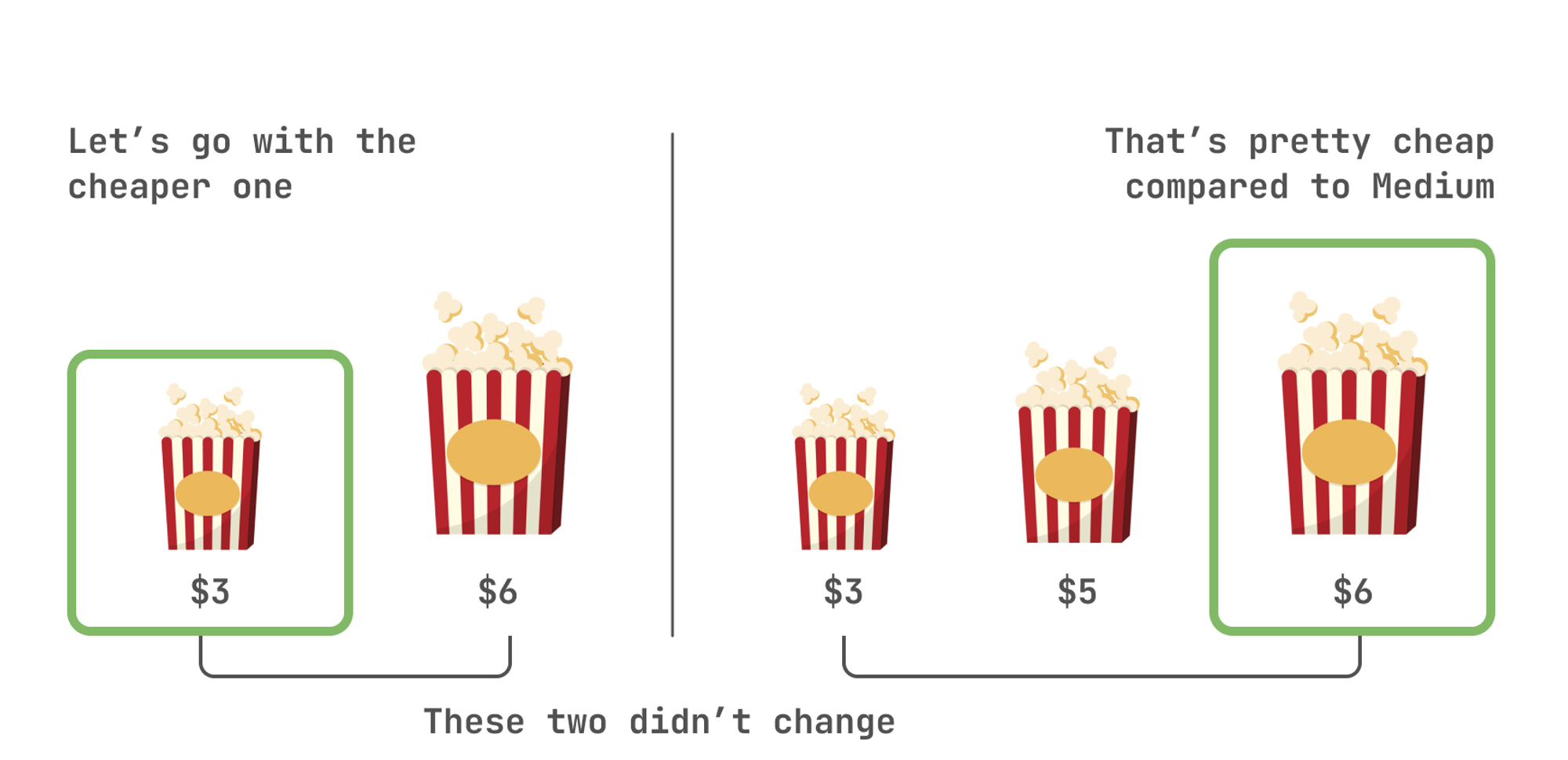
Keep in mind this won't enable you to just charge way more. Don't try to scam your customers. But giving them an option that'll provide the most value and adjusting the prices to make it more attractive can go a long way.
Cheaper annual plan
A cheaper annual plan makes sense for you & your customers. They have to pay less & less frequent. You'll usually have fewer fees & less bookkeeping. And let's be honest who likes bookkeeping?
It sounds counterintuitive but a cheaper annual plan can lead to higher revenue. That's because of the fees you'll have to pay for transactions. This is because of two things:
1) Fewer bills mean fewer transaction fees. Usually, payment providers have fixed fees/transactions. Instead of having to pay that fee 12 times, you'll only pay it once.
2) Possible reduction in churn rate: Users that sign up for a year will pay for this year. This way you'll have better oversight of your earnings since the number of users that can churn in this year is limited to your monthly subscribers.
Take a look at this example:
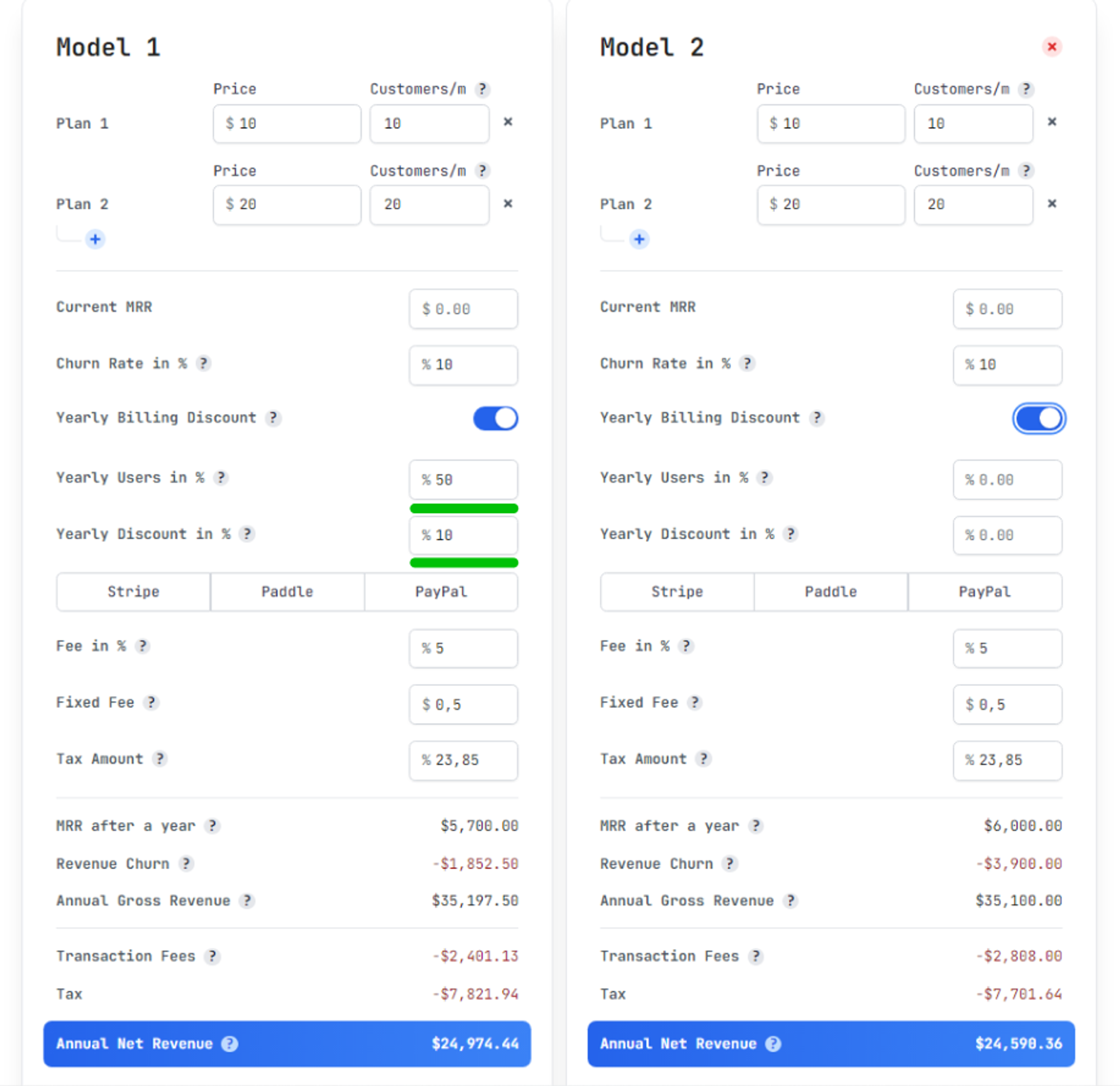
Both pricing models have the same amount of users joining per month & the same % in churn rate. The only difference in model 1 one 50% of the users pays 10% less than in model 2. Yet on model 1, you'll have a bigger annual net revenue. This is because of less loss through churn rate & savings in transaction fees. (This doesn't mean that you'll generally earn more with yearly billing plans. Often times it's the other way around. But you'll 100% have a better & more stable earning understanding.)
What's your product worth?
Easy answer: Your product is worth as much as people are willing to pay for it.
But: You won't know how much they'll pay before testing/research. A good place to start is to find competitors & take a look at their pricing.
Certainly, lower prices will lead to higher conversion rates. But at what point will your conversion rate drop so low that you'll start earning less?
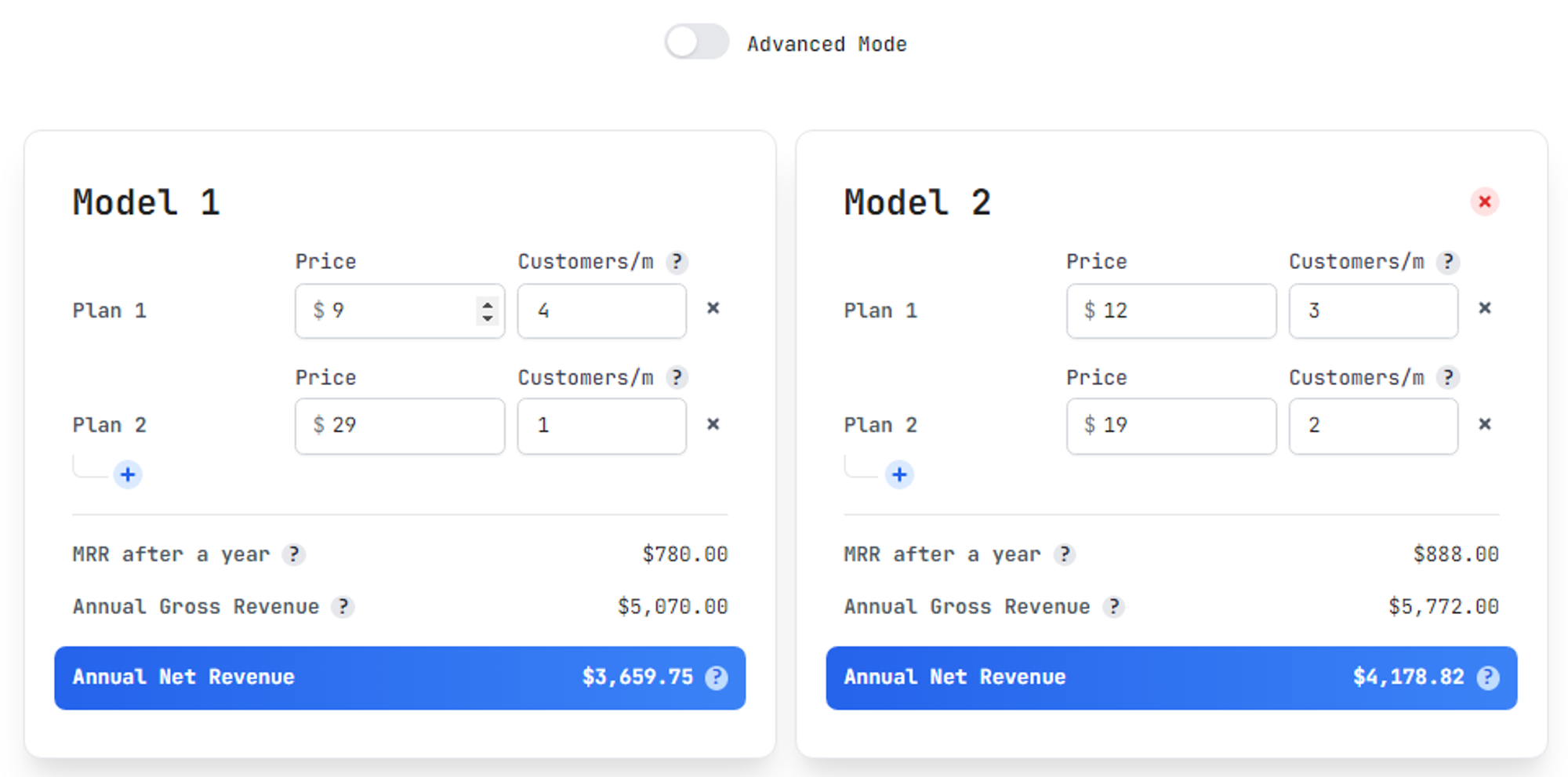
Take a look at this example here: Both model 1 & model 2 get 5 new customers per month. But in model 1 only 1/5 of customers go with the more expensive plan, while in model 2 it's 2/5. This could be a very realistic scenario considering that the more expensive plan seems like a way better deal in model 2 than in model 1.
The Tool: https://indiebrands.io/saas-pricing-calculator
Don’t be afraid to change your pricing
Changing your pricing model can be intimidating. Oftentimes people are afraid it’ll seem unprofessional. It was cheaper before. Why is it suddenly costing more? Or users previously paid more and now I’ll reduce the cost. Won’t they be annoyed that they were charged higher?
While those are reasonable doubts it’s important to remember the goals of pricing.
At the end of the day, you'll need to make a reasonable profit. Which means not selling your product under its value. But you also have to attract enough customers, which will be easier at a lower cost.
So how do you know when to change prices?
There can be many indicators. An obvious one: You just started & are trying to figure out how much your product is worth. That’s something Max Stoiber had to solve for his product “BedRock”. His solution: start with a low price & raise it until the conversion rate drops.
Another indicator might be: Most of your users are stuck in the freebie plan. It’s hard to give a threshold percentage of users that should be paying customers. This varies from product to product. BUT you can find out if it’s the case for your users. Ask yourself the question: Is the value of our freebie plan high enough to pull 25-35% of the top users to the paid plan?
This is an issue Splitbee had to figure out. They had a freebie plan covering 5,000 pageviews/month. They realized only a few users cross this threshold. But they were convinced that most users between 2,500 - 5,000 users received a ton of value from Splitbee. Enough so that they would also be paying users.
Some other things to look out for:
Decreasing sign up percentage (Too expensive for a bigger audience? Wrong product/market advertised?)
Many cancellations (Cheaper competitor? Competitor with better features? Price of product exceeding value?)
Don't assume that changing to a cheaper pricing model is the only option. There can be many other changes that might solve these problems other than prices. Ask customers that cancelled why they did it. This way you'll get to know whether your product needs improvements or a lower price.
Some pricing inspiration
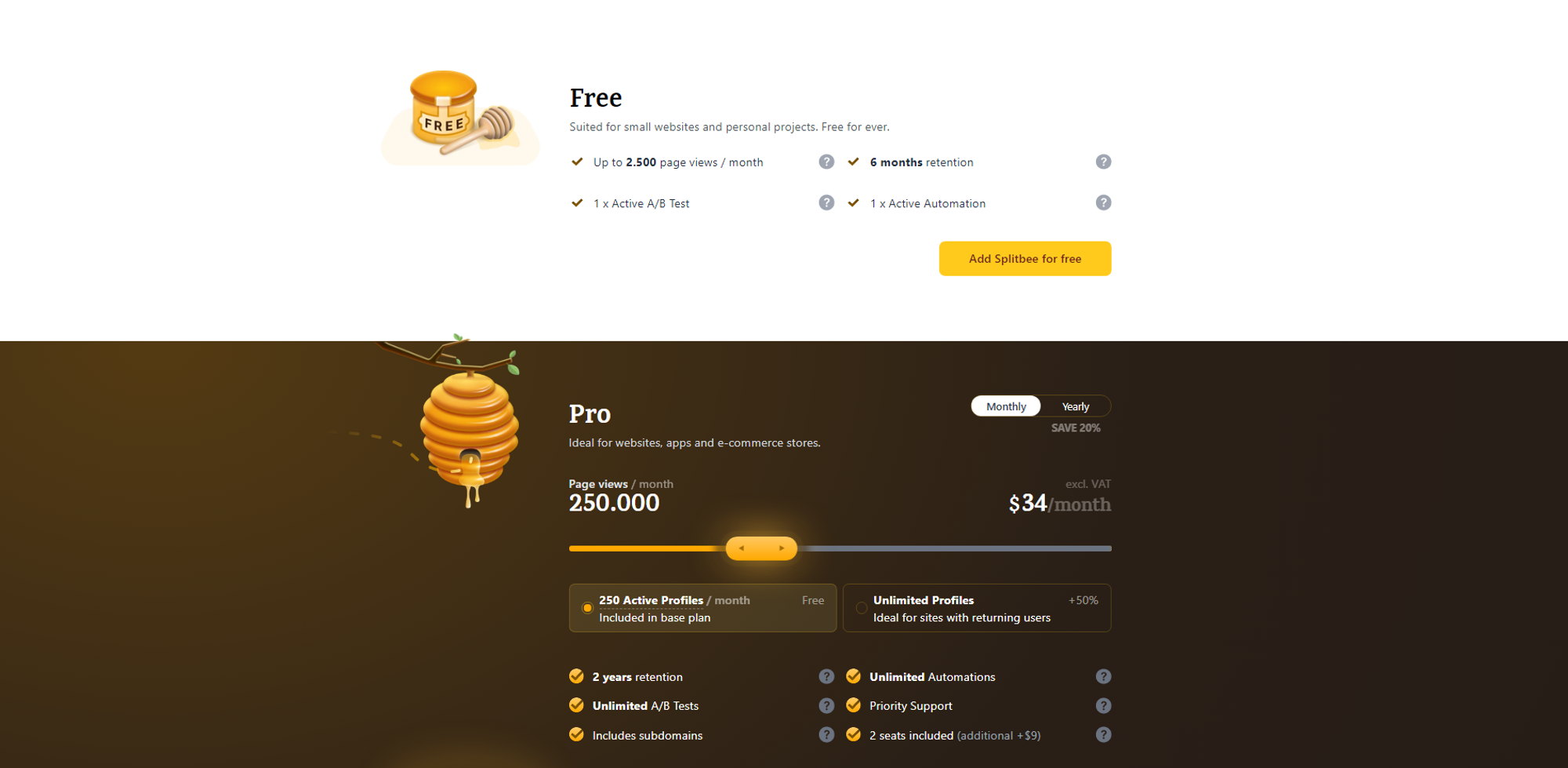
Splitbee has one of the most beautiful pricing pages I've ever seen. They combine a Freemium with Unit/Feature-based pricing. They do an incredibly good job at displaying something complex very simple & understandable. And besides, that they have a beautiful design. Try playing around with the slider. It's super cool I promise.
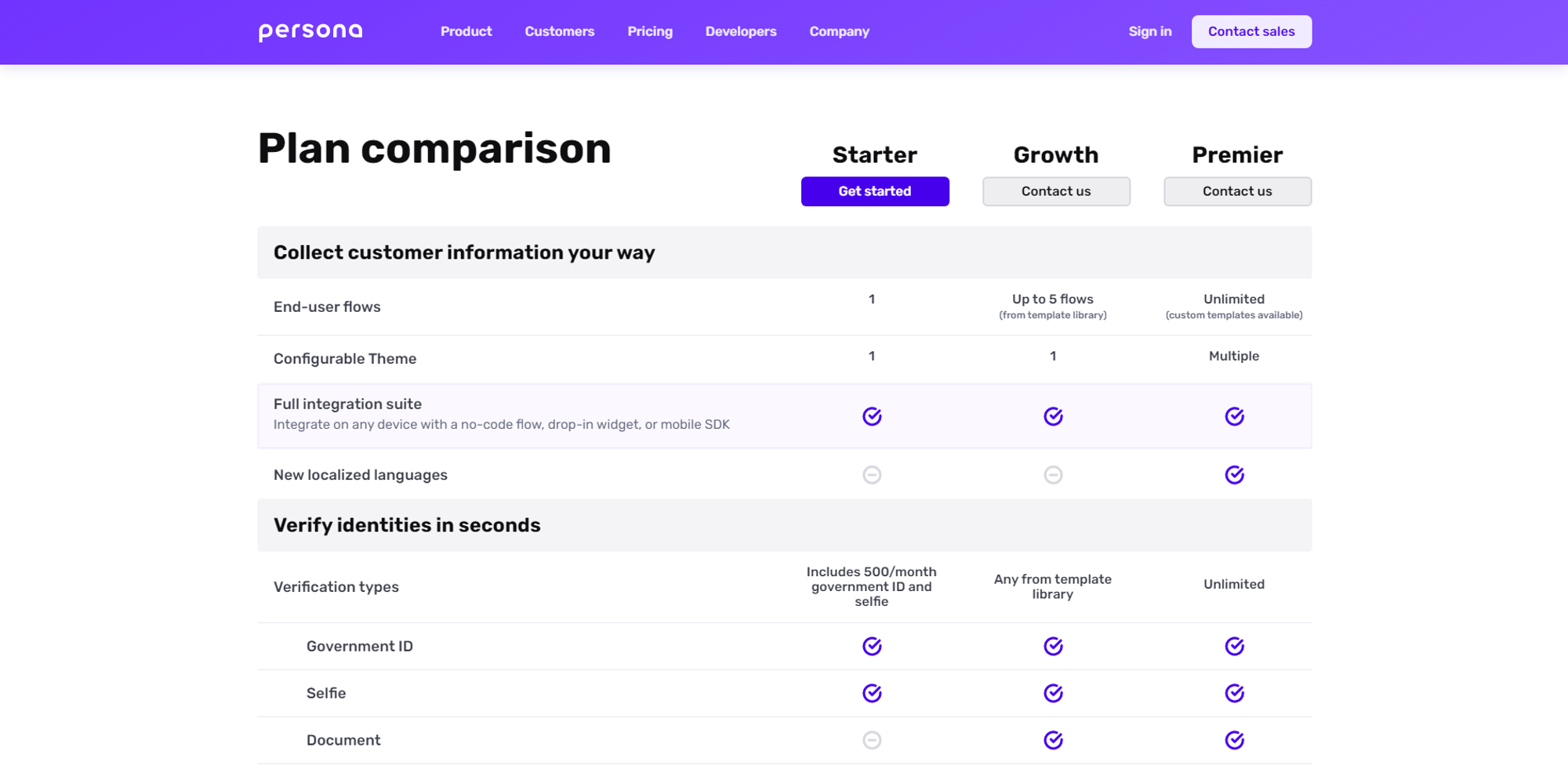
Persona has one of the best feature lists I've ever seen. It's very in-depth & includes all features a potential customer would find relevant. Upon hovering a feature they added a little description helping you understand it.
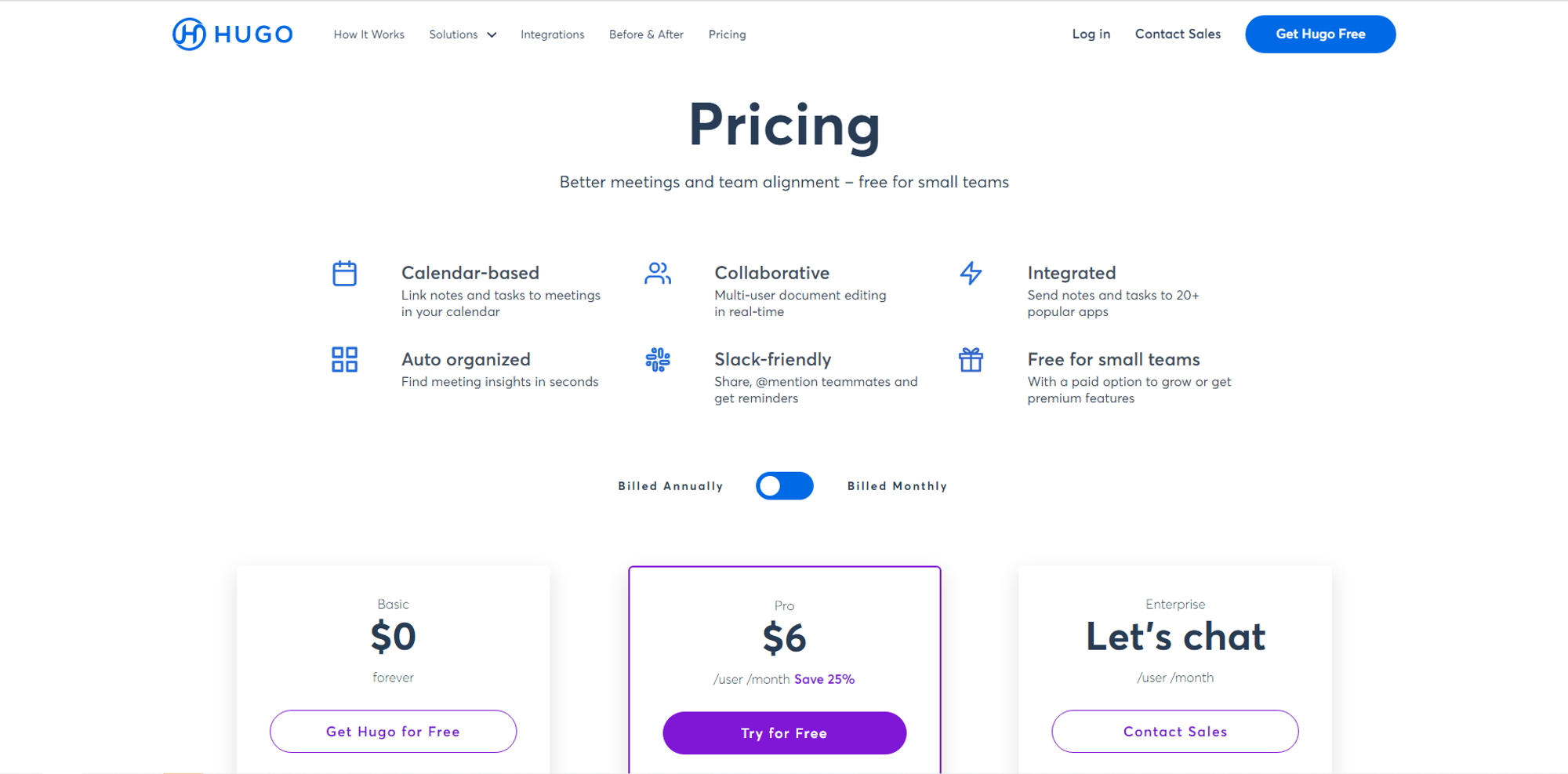
What I love about Hugos pricing page is how they start with features. Also if you scroll down their page you can find a lot of social proof, an FAQ, more social proof, feature comparisons and always a CTA button. Many pricing pages have an FAQ but social proof & a CTA is often missing.
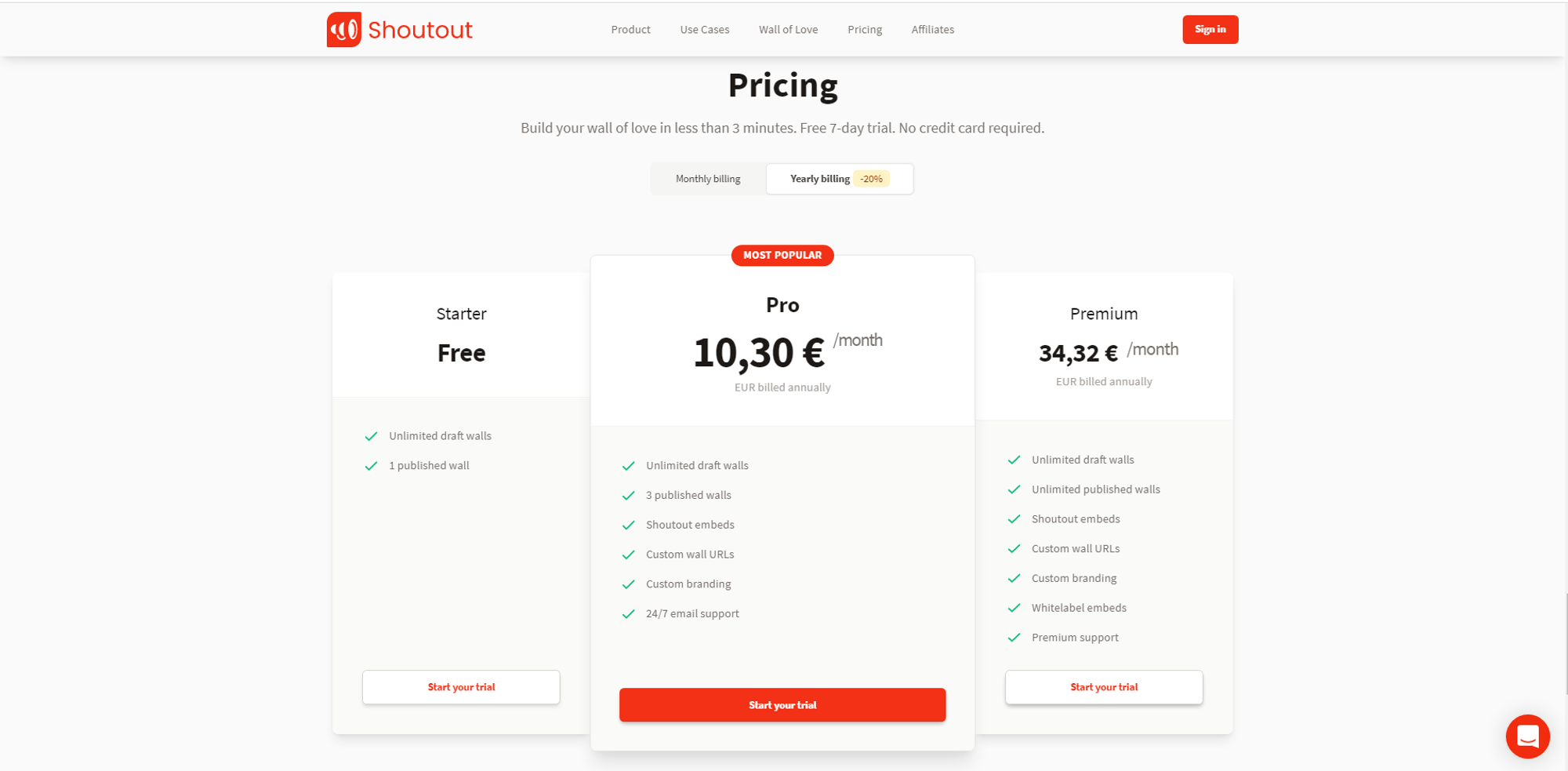
I'll have to shout out Shoutout for displaying the prices in my countries currency. Also, I'm a big fan of the monthly/yearly billing slider.
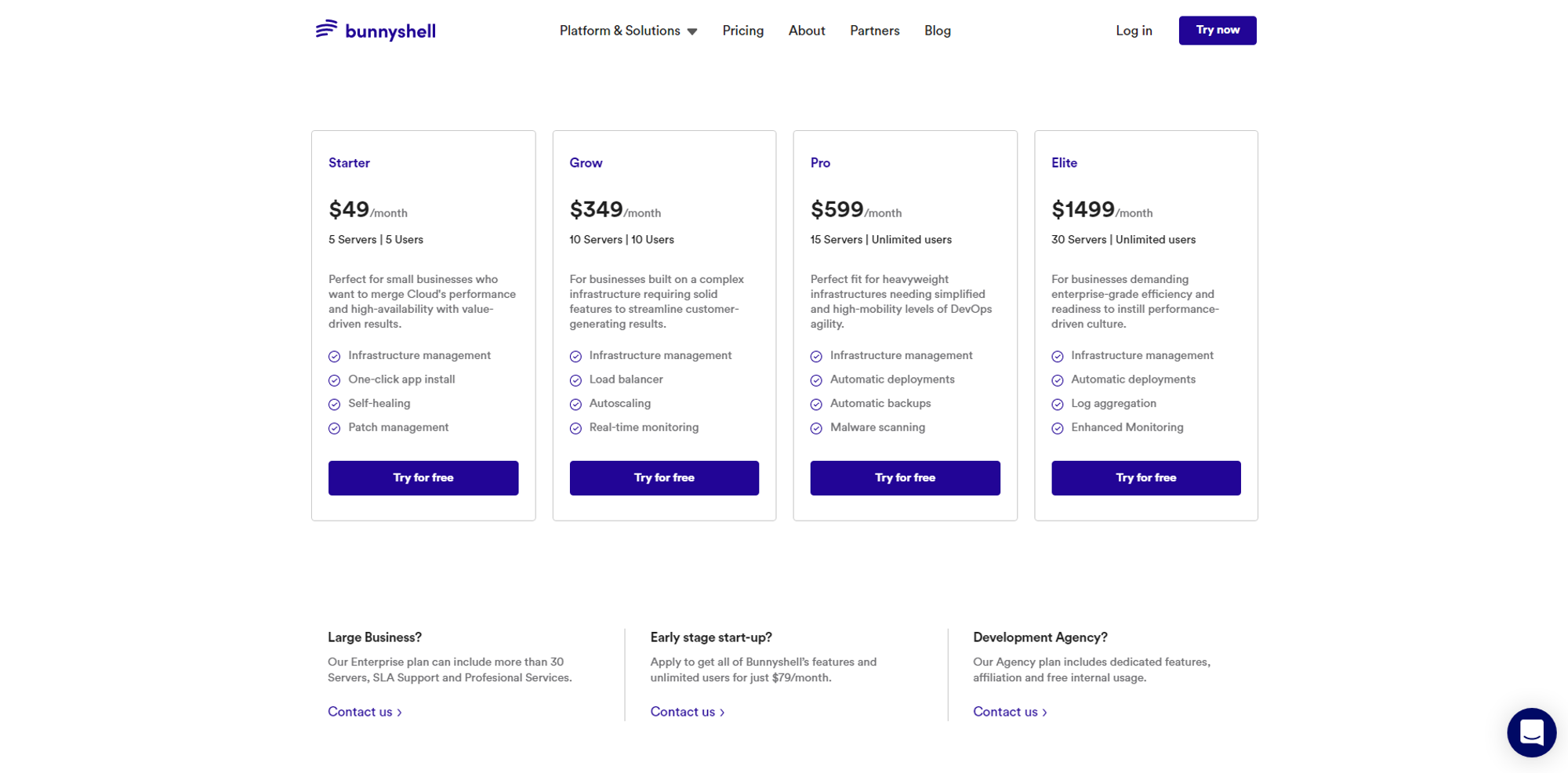
Besides their different pricing plans, Bunnyshell speaks to several different audiences. They are making sure to address their needs & concerns. Which are cheaper prices for Startups and communicating size & reliability for Enterprise companies.
Good luck in building the right pricing models for your SaaS.